Review Process
The reviewing of all data will be done after your submission (independent of setting an embargo). The submitted data is only visible and accessible to selected members of the Chemotion repository group who will handle your data as confidential information.
Your data is checked for formal issues (formatting, purity of the compounds and quality of the spectra) and for plausibility. The plausibility check is supported by automated procedures. After the Chemotion team checked your data, you will receive a reviewing protocol including the necessary changes if there are any. You will receive a notification in the repository UI and an email will be sent to your contact email address. Please open the given links or open the reviewing protocol in the repository “My DB” area, collection: “reviewing”.
(1) See reviewed items
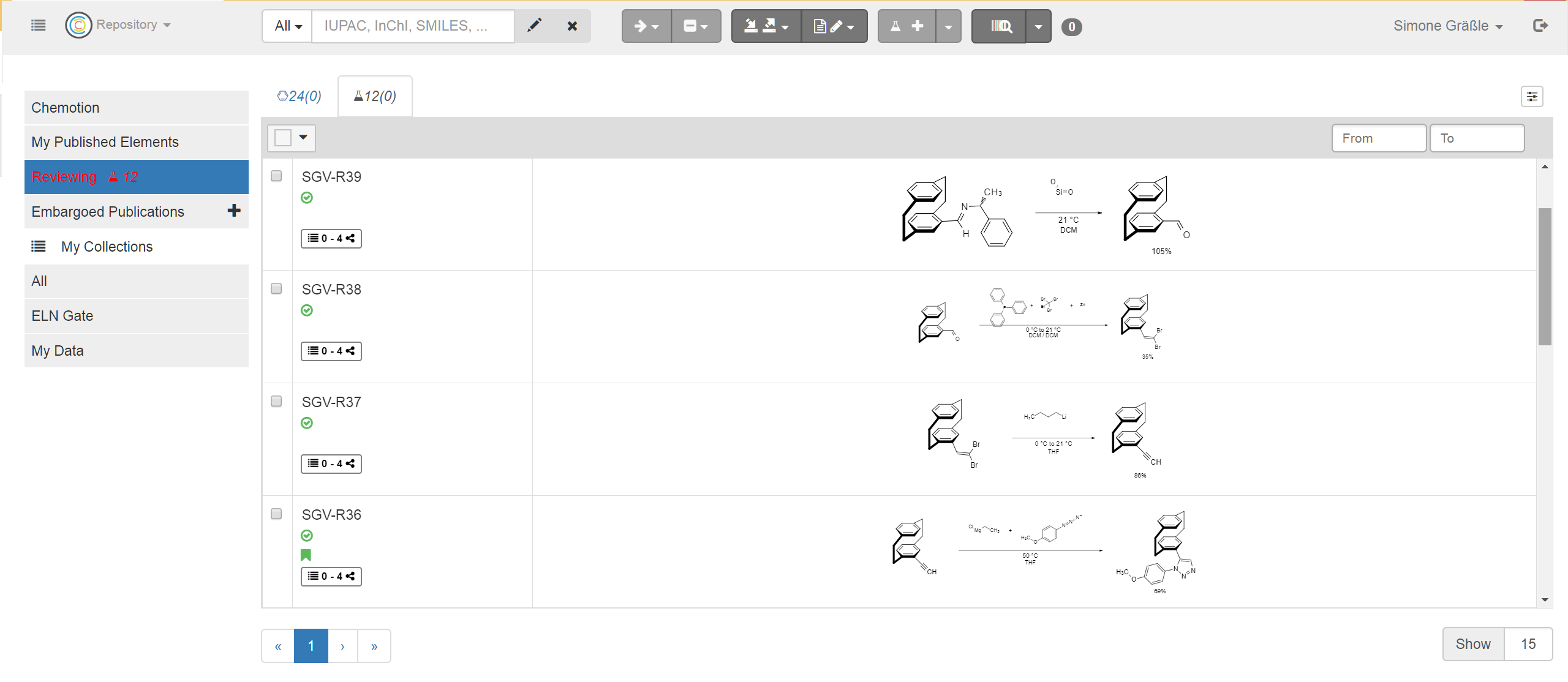
A list of your reviewed submissions is shown, please select the one you want to edit
(2) Open details panel
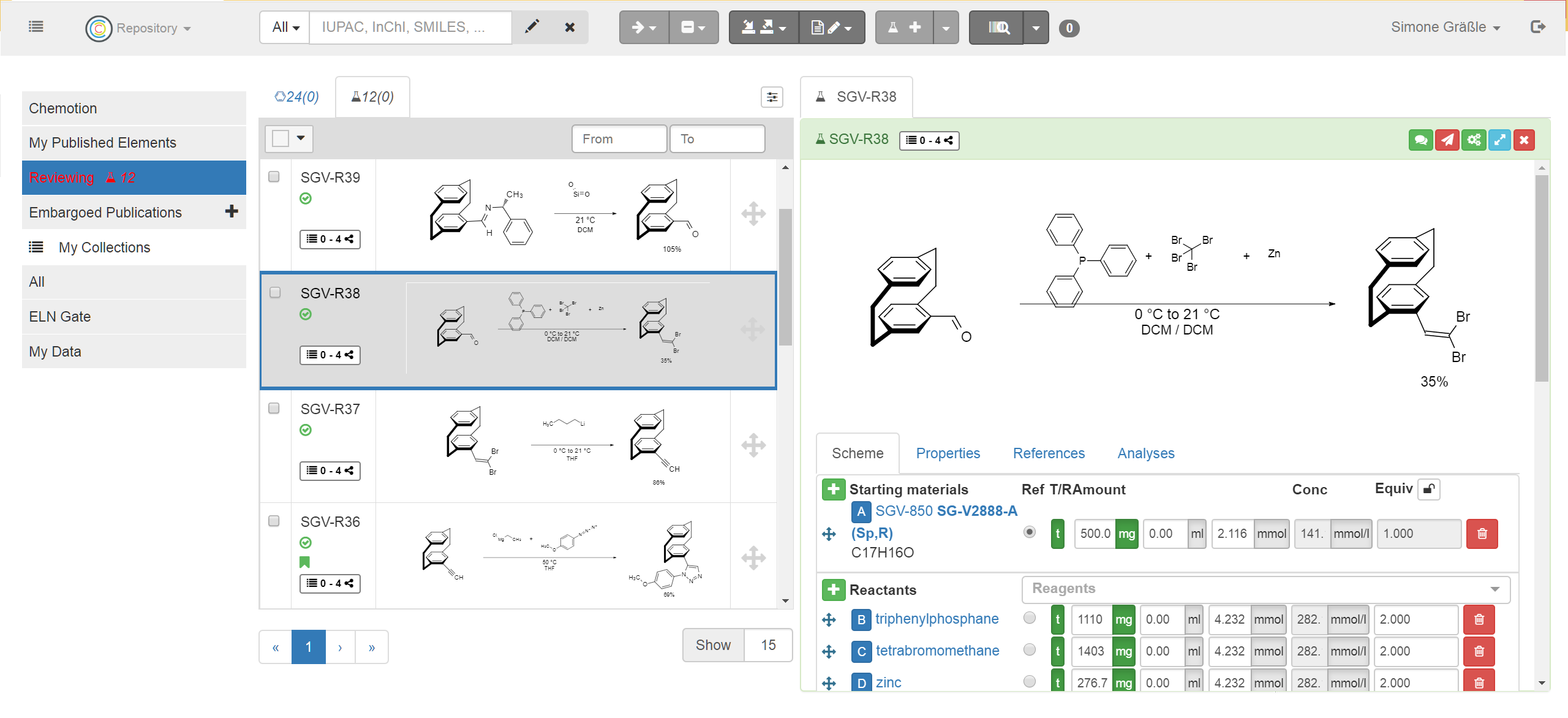
(3) Open comments
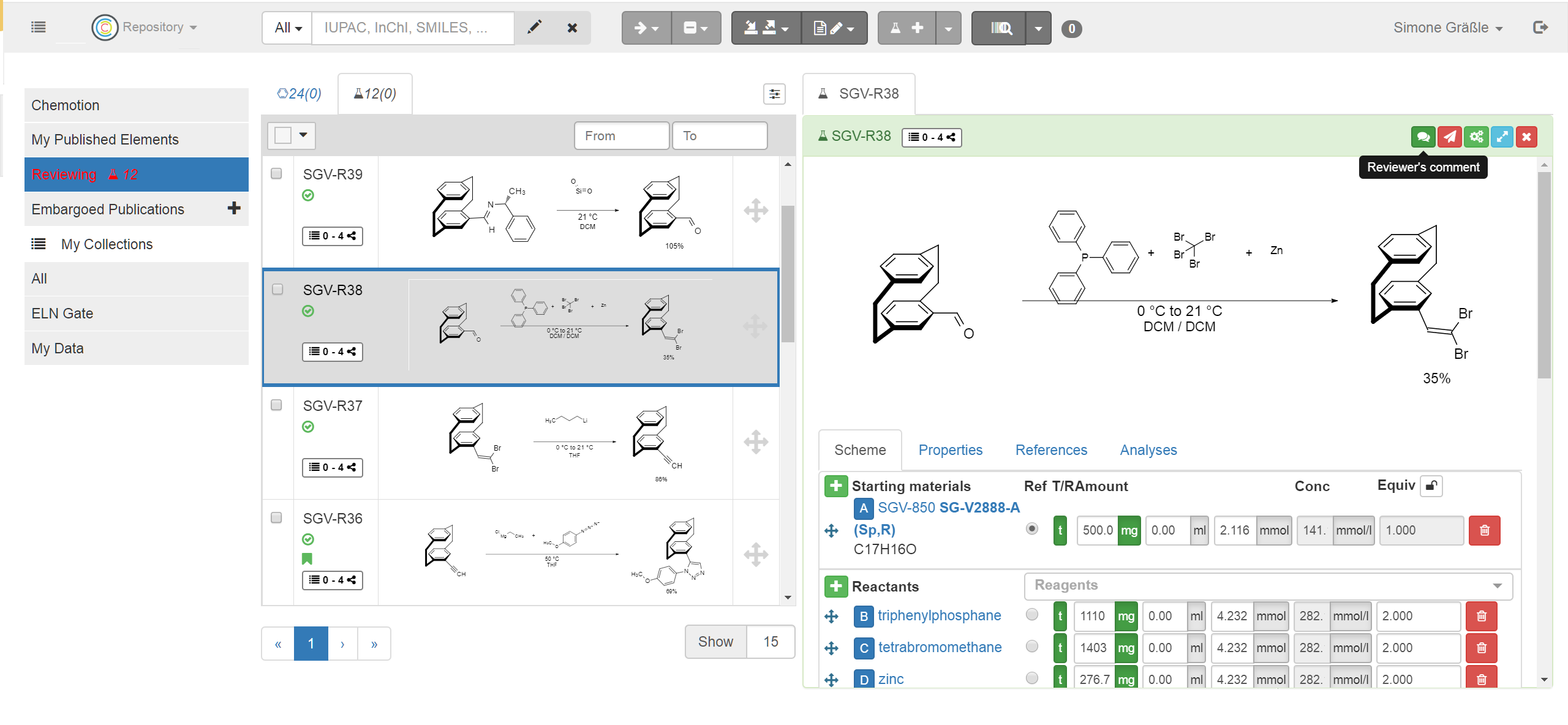
Please select the green reviewing button in the details panel. The given comments on the right side of the page can be directly entered to your original submission listed on the left hand side.
(4) resubmit review
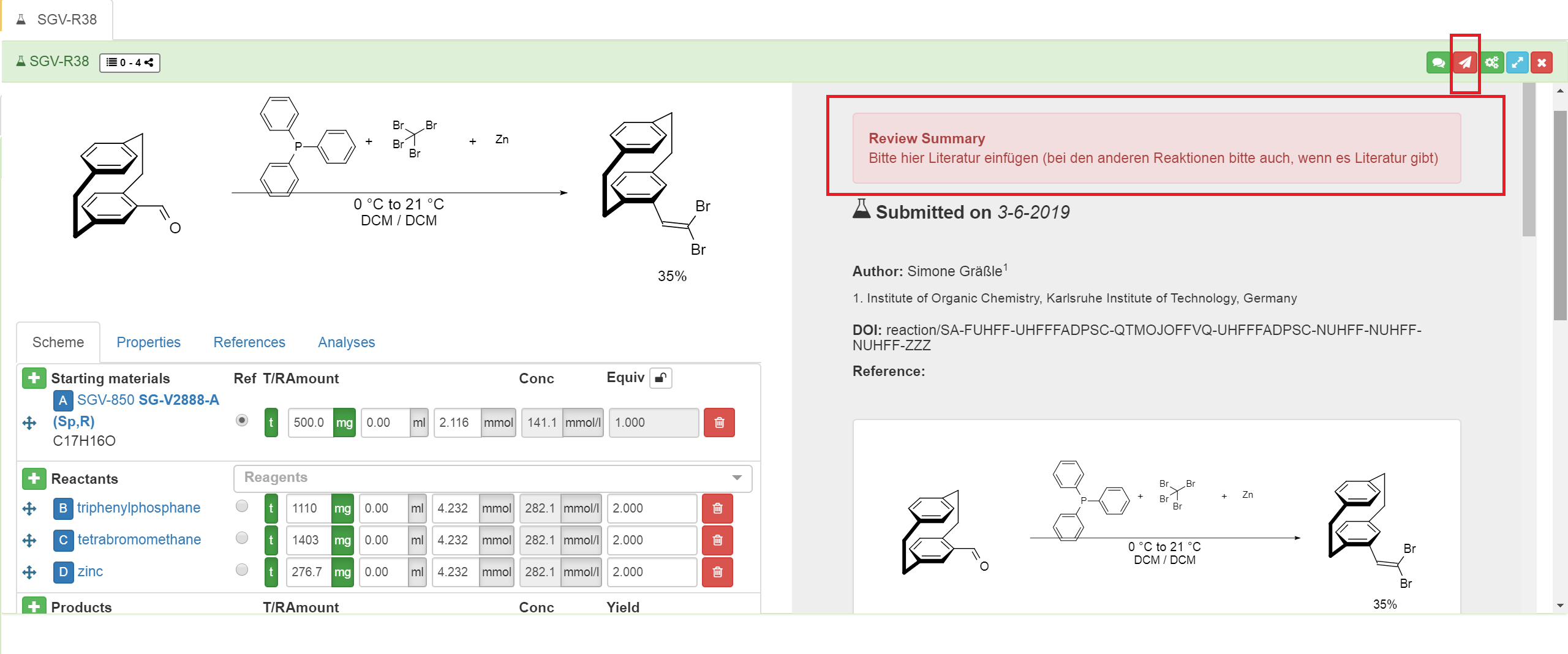
Please answer to the comments of the referees in brief. You may access the comment: functions via -> review (1) -> type "reviewed (2)" -> click speech bubble (3)
A brief info such as "done", "can't it for this and that reason" or similar is appreciated.
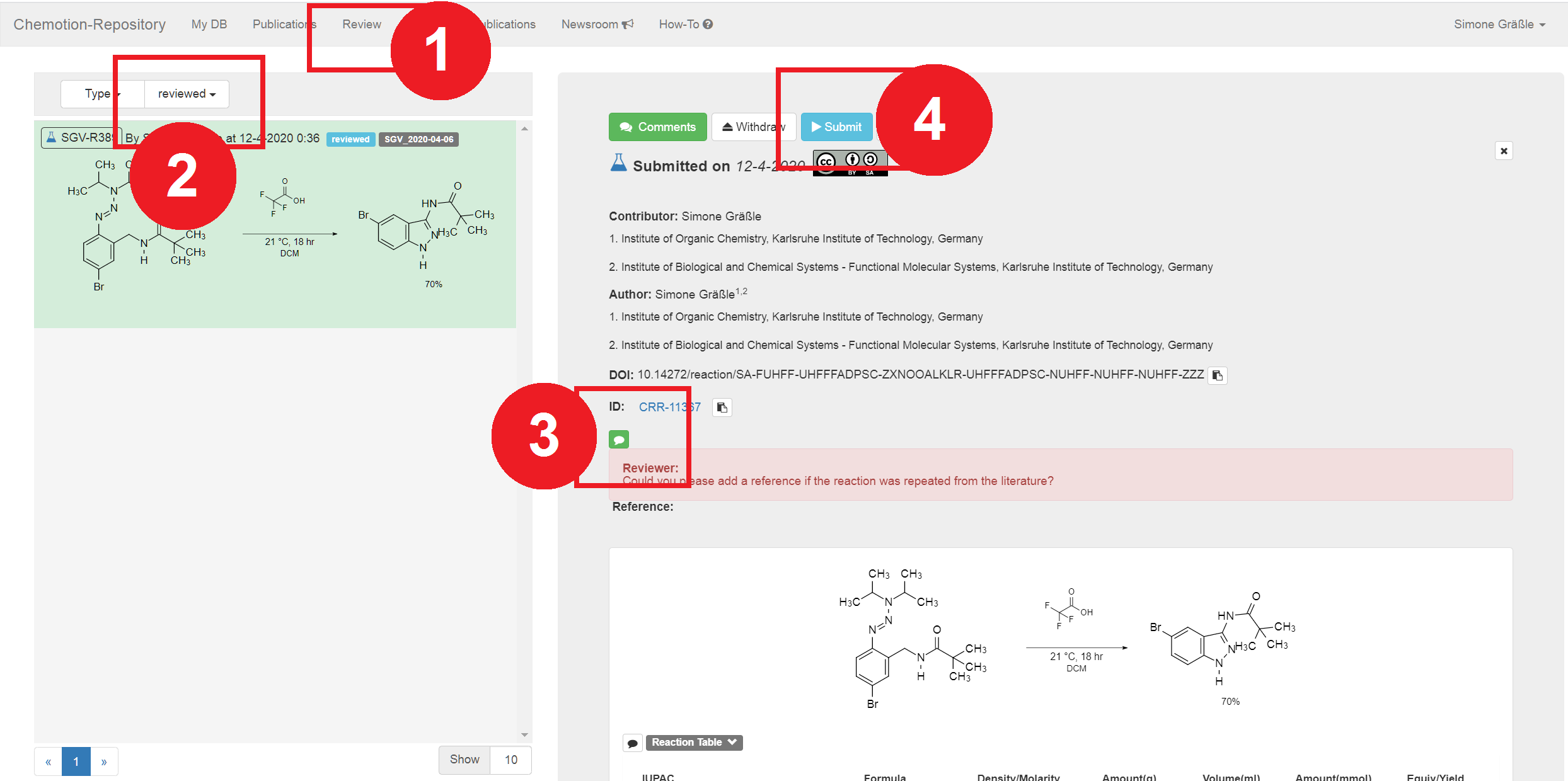
If all changes are complete and you commented on the referees comments, please select the button submit (4) to send your changes and comments to the referees. In case everything is corrected, the submission proceeds to the publication (or will be set on hold for embargoed submissions). If you need another revision, the Chemotion team will let you know by notification and email.