Designer View
Designer supports a wild range of component types, from simple text field to table, and allow to set up a workflow.
Reader: DesignerYou can work with a variety of component types, ranging from simple text fields to tables. This empowers you to construct intricate workflows tailored to your requirements.
As a Designer, you can take advantage of the following capabilities:
- Easily synchronize templates suitable for your application from the Template Hub. This approach allows you to benefit from the collaborative efforts of scientists and is highly recommended.
- A wide variety of Components, allowing you to approach your design methodically, step by step.
The Designer role encompasses Element, Segment, and Dataset functions, which are accessible to individuals with designer permissions. If you cannot locate the Generic Designer option in the menu, kindly reach out to your system administrator for assistance.
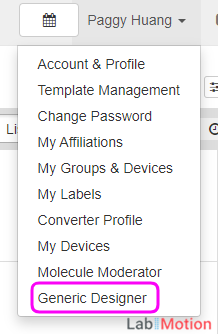
Recommended practices
Sync templates from Template Hub
Utilize the Template Hub, a user-friendly collaboration center designed for scientists to effortlessly share templates across different applications. Synchronizing templates through the Template Hub is a streamlined process.
Watch the video below to see how a designer can efficiently sync templates to your own instance.
Find templates that are suitable for your application in the LabIMotion Hub.
Getting Started
- Choose the Element, Segment, or Dataset that you intend to work with, and then click on Template. The system will automatically navigate you to the Work Area.
- Utilize the Preview Design feature to gain a visual representation of the template's appearance.
- Access the Work Area to integrate essential components, arrange them to your preferences, and establish the desired layout.
Designer, you design what you need.
Topics
🗃️ Elements
4 items
🗃️ Segments
4 items
🗃️ Datasets
3 items
🗃️ Components
2 items
📄️ Workflow
The Workflow facilitates the seamless arrangement and organization of different processes within a visual workspace. It offers the following key features:
🗃️ Template Features
2 items