Preparation
Before You Start...
LabIMotion divides users into two distinct roles: Designer and User, each with specific responsibilities and permissions tailored to their needs. We strongly recommend that you have a clear understanding of your role before proceeding.
Words for System Administrators
Assigning the Designer role
Given the importance of this Designer role, we recommend that you assign it to users who are responsible for creating and managing templates.
To assign the Designer role, navigate to the User Management menu and select the user to whom you wish to assign the role, click Grant/Revoke Generic Designer.
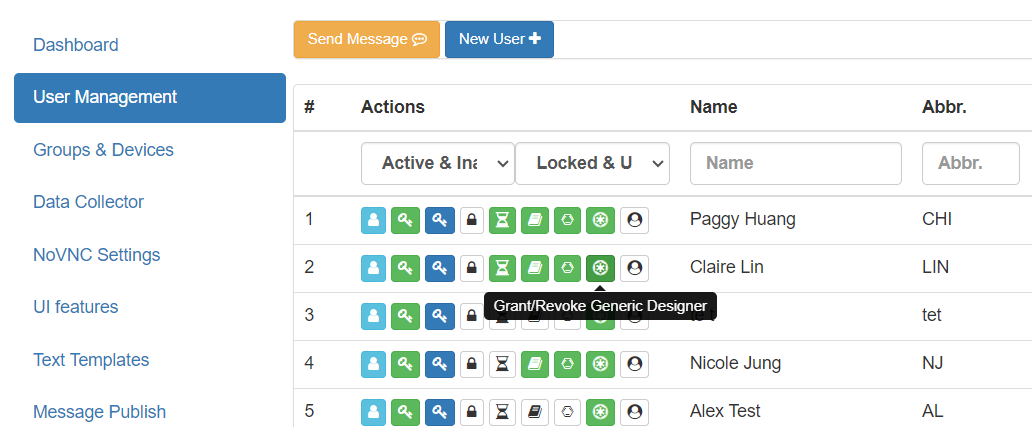
The Grant/Revoke Generic Designer window will appear. Click on the button to grant or revoke the permission for the selected user.
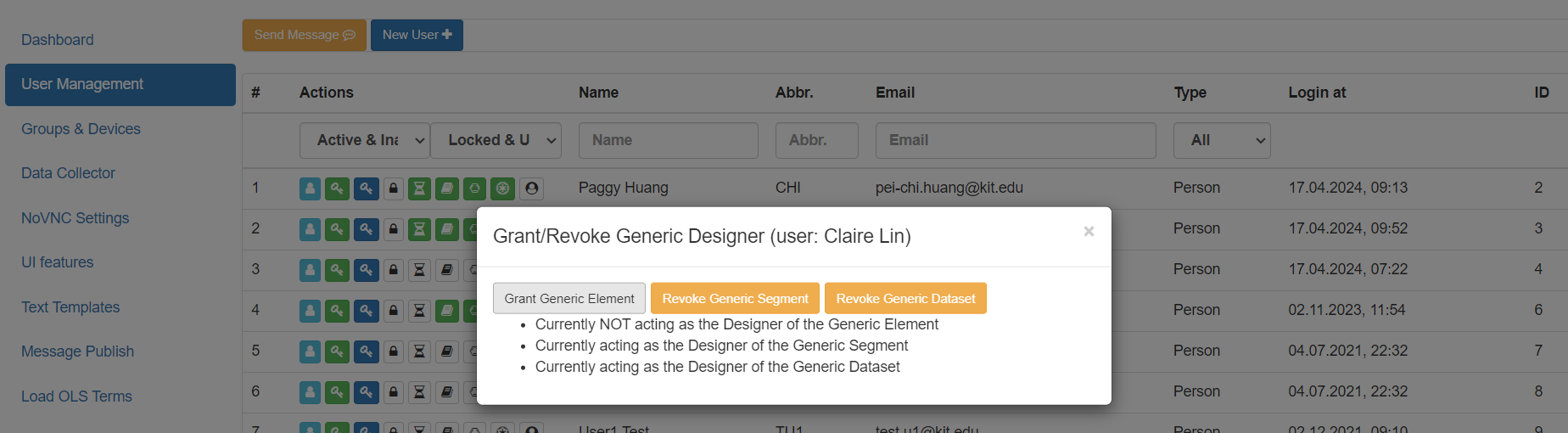
Enabling Features
Navigate to the UI features menu, choose the generic feature (Element, Segment, and Dataset) that you wish to enable. Click on the Edit Permission button to configure the permissions for the selected feature.

Words for Designers
To access the Designer function, you must have the necessary permissions. If you can't find the Generic Designer option in the menu, please contact your system administrator for assistance.
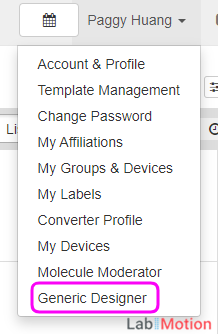
Recommended practices
Utilize the Template Hub, a user-friendly collaboration center designed for scientists to effortlessly share templates across different applications. Learn how to synchronize templates from the Template Hub in the Template Sync & Publish.
Words for Users
Make sure you have the necessary permissions to access Generic Elements, Segments, or Datasets. If these generic features are not visible, please contact your system administrator for assistance.