Ontology Administration
To accommodate the diverse needs of different applications, we have introduced the "Load OLS Terms" feature, empowering system administrators to enable or disable ontology terminology within the system.
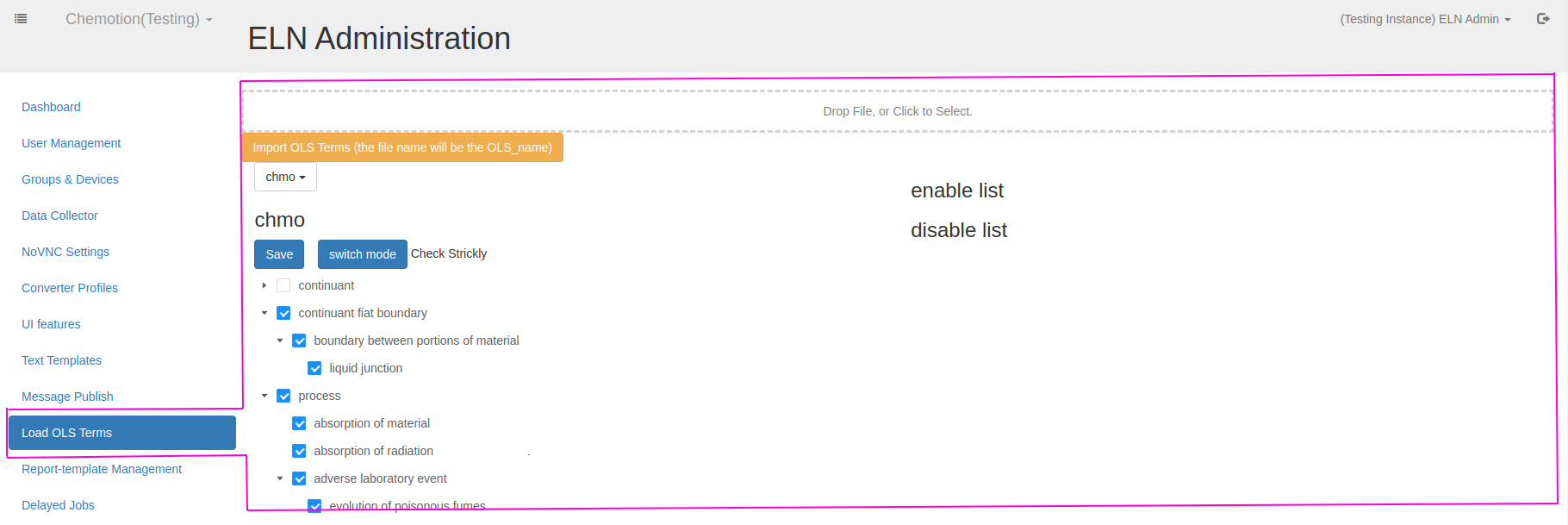
Usage
When the instance is installed, the "CHMO" and "RXNO" ontologies are installed by default. To customize the ontology terms in the system, follow these steps:
Note: The system administrator can use "Import OLS Terms" to get the complete and refresh installation from the EMBL-EBI file.
1. Select OLS Terms
By clicking the "OLS Terms" option, you can access a dropdown that lists the existing Ontology Terms in the system. After selecting the desired Ontology Terms, the system will automatically load the corresponding terms.
2. Switch Mode
The system provides two modes for system administrators to use: "Check Strictly" and "Associated." In "Check Strictly" mode, the system administrator can select a single Ontology Term. In "Associated" mode, the system administrator can choose the Ontology Term, and its associated data will be selected automatically.
3. Save
After selecting the desired Ontology Terms, click the "Save" button to save the changes and restart the application.