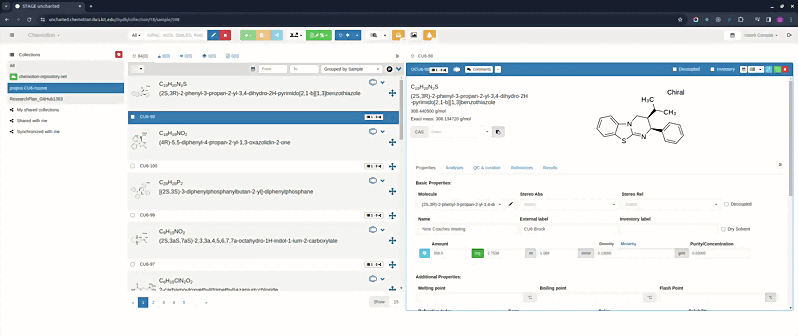Inbox Panel
In the Chemotion ELN, we have an inbox section. There are several ways we can have data in the User's inbox. It is closely linked with the integrated devices as well.
Transfer data to the inbox using email
One of the easiest ways to transfer data to Chemotion ELN is to send it via email. Users can easily send themselves files by emailing them from their registered email addresses to some predefined email address. The email address to use for sending the files is now visible in the inbox popup window.
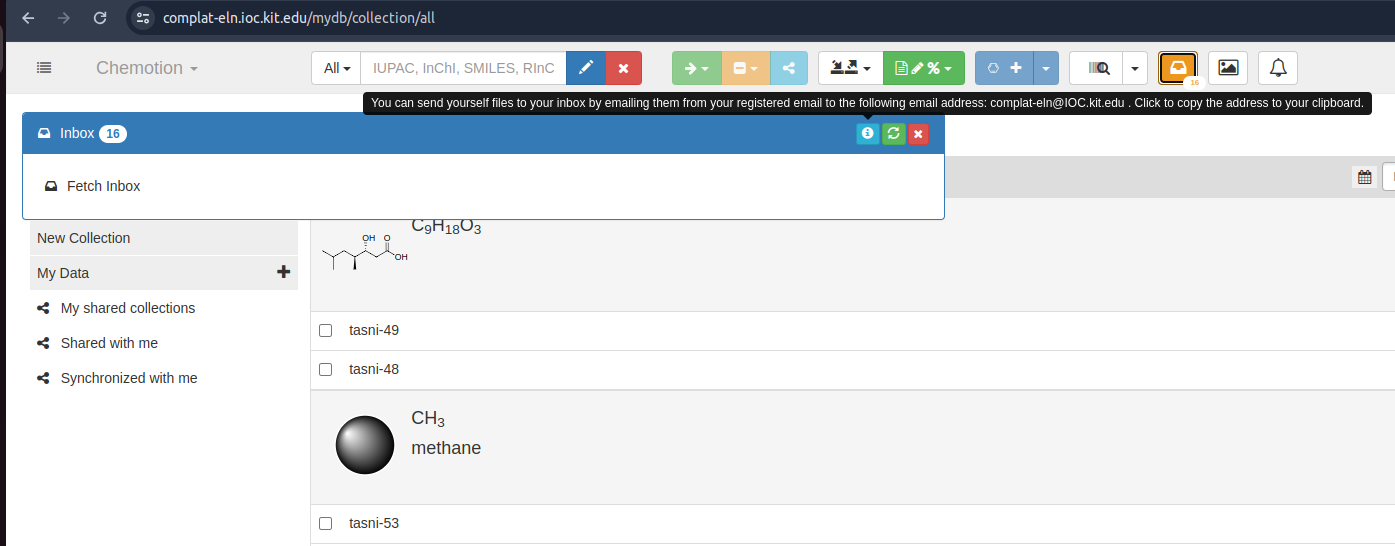
Senders of files to this email address will receive them straight into their inbox.
Regarding the Mail collector
Transfer data to the inbox using data collector
Data collector configurations have been done in many of the integrated devices. For these, files/folders are being collected automatically and when the name of the file/folder starts with a unique identifier registered with the Chemotion ELN user accounts, those reach the user's inbox at regular intervals of time.
Regarding the Data collector
Manual upload
Along with all these, users can manually upload some files in the inbox which they can later use in further analyses.
Direct import of files from the inbox
You can choose to drag and drop files into Analyses, directly from the inbox, when working with datasets.