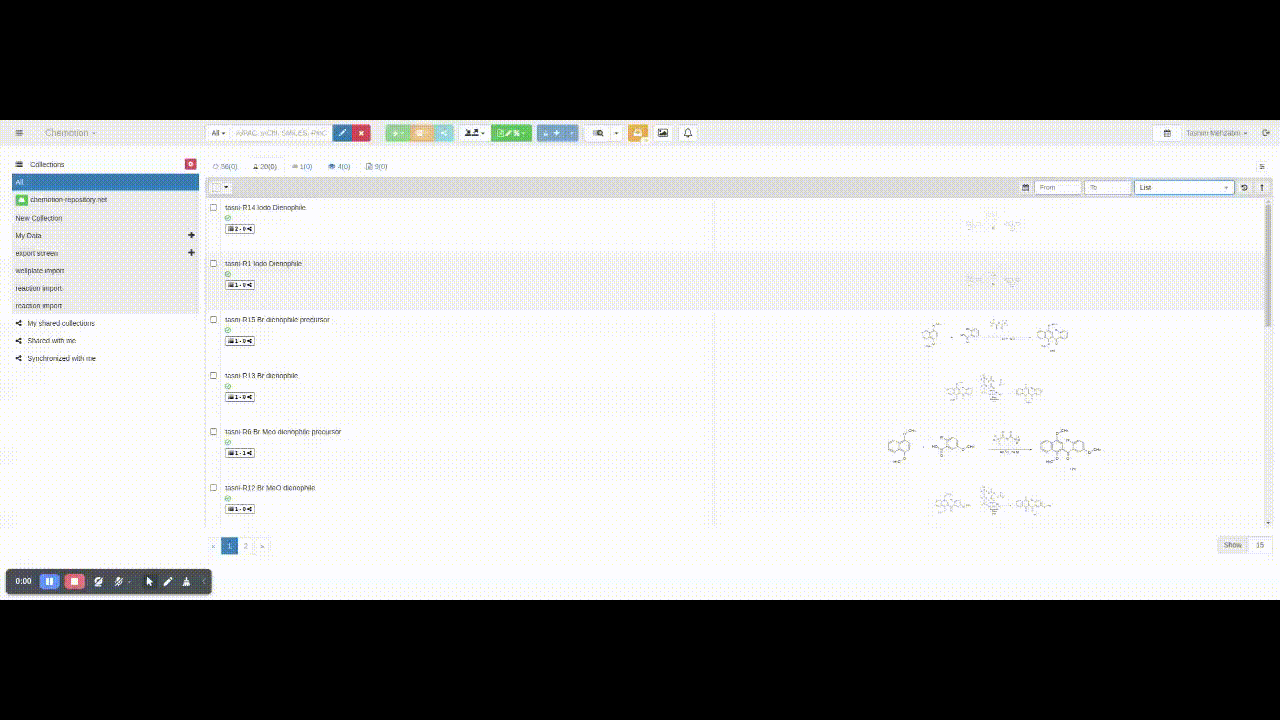Lists
Lists form one main organization instrument in the Chemotion ELN.
All main entities sample, reaction, research plan, wellplate and screens,
are visible in the list generated for this entity-type.
Entity-types that are generated via the generic elements function are also listed in the entities' list.
Lists are helpful to keep an overview of all items and they help organize the entities.
Lists can be automatically structured according to identifiers, if available.
Currently automated structuring of lists is only enabled for samples with structures.
Lists for samples
Lists for samples are sorted according to the InChI-Key of the samples. Each new InCHI-Key prompts the generation of a new molecule drawing (grey area in the sample list), that is followed by a white area referring to the sample. If there are several samples with the same molecular structure, they are all sorted in one molecule area. For the generation of the molecule image, the Chemotion ELN uses the Molfile of the latest edited sample. Thus, the image representing the molecule (and therewith the samples) changes if the Molfile of the latest edited sample is changed.
The list of samples contains further information.
Filtering of the sample list
Filtering can be done according to a date, filtering the lists using structure search or text search.
This option does not sort the sample list. It only sets a parameter for filtering and the filtering will be done based on the specified date range in the From and To fields.
When it shows currently filtered by creation date then it will show all the entries that were created in the specified
date range.
Similarly when it shows currently filtered by update date then it will show all the entries that were updated in the
specified date range.
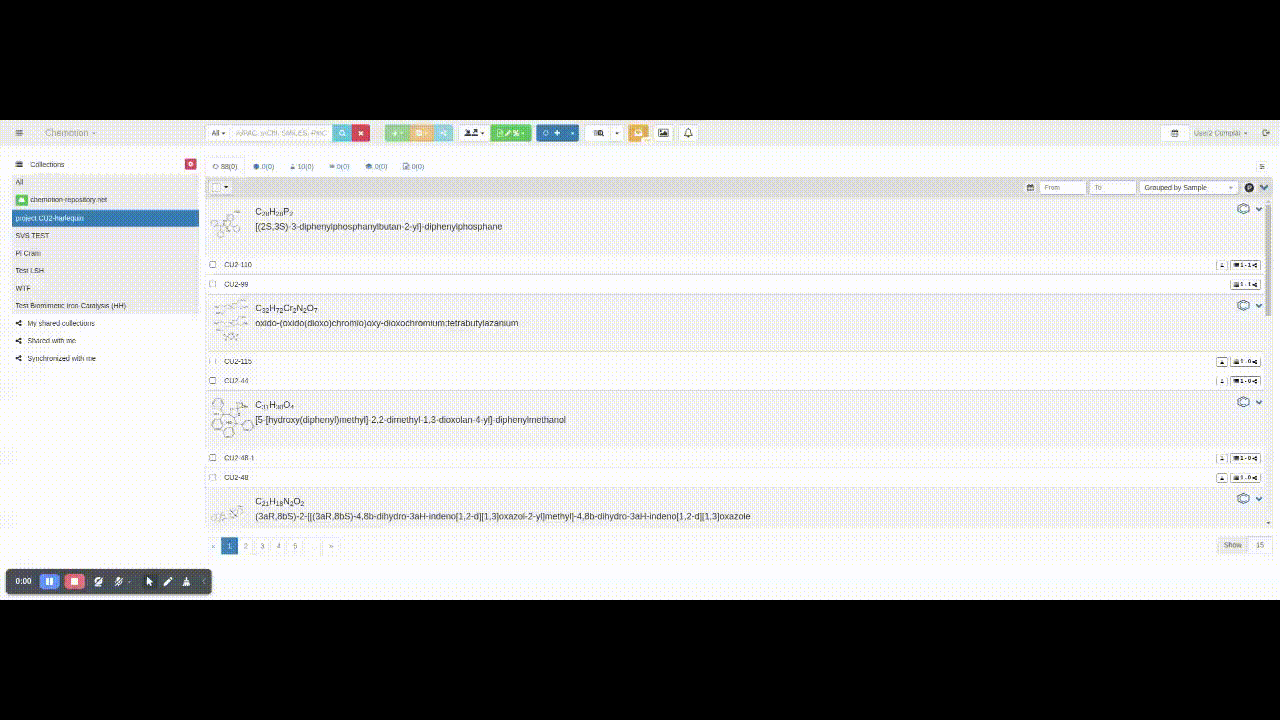
To be continued...
Sorting of the sample list
Currently, the sample list is sorted by the updated date, by default. It is in our ToDo to implement the option to sort this list based on various other parameters, like creation date, etc.
Lists for reactions
Initially, the reaction list will remain sorted by the descending order of creation date.
Sorting of the reaction list
It is possible to sort the reaction list based on various parameters. Initially, it is sorted by the descending order of creation date, which, later on, can be changed to update date. The sorting direction can also be changed to ascending or descending order. Additionally, when the reaction list has been grouped, then the list can be further sorted by RInChI, reaction type, etc.